To start today we will go to localwp.com
Click on the “Download” button.
Install local on your computer.
Run local
Click the ” + ” button on the bottom left of the screen
Click the green “Continue” button.
Type in a name for your new site eg. (php-9-1) then click “Continue”
You can use the Prefered or the Custom settings
Note that custom settings lets you choose different web servers, php versions, and database versions.
Click continue
Answer the wordpress questions appropriately
Now you have a workspace to try anything you like.
Notice that the files are stored in \users\Your Name\Local Sites\
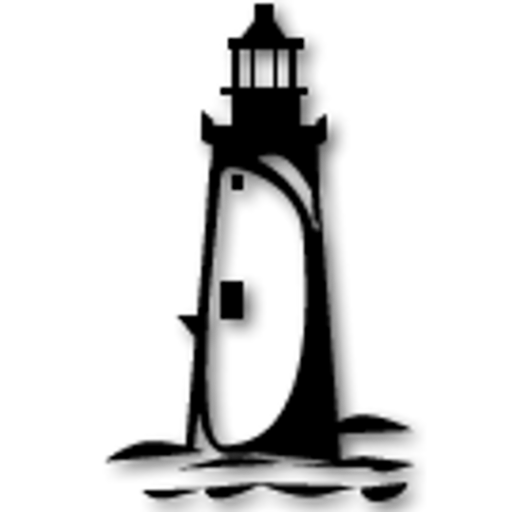
Leave a Reply